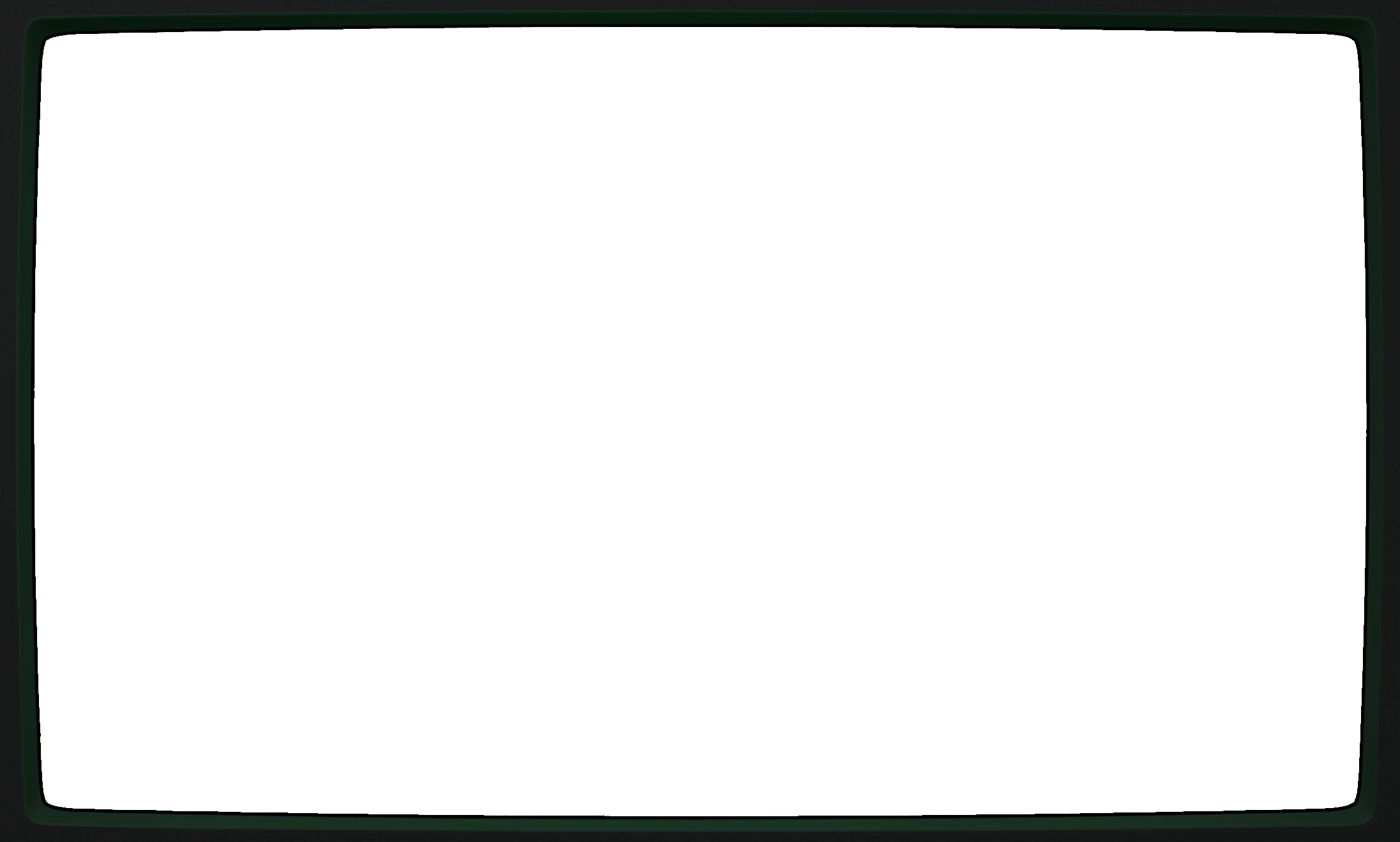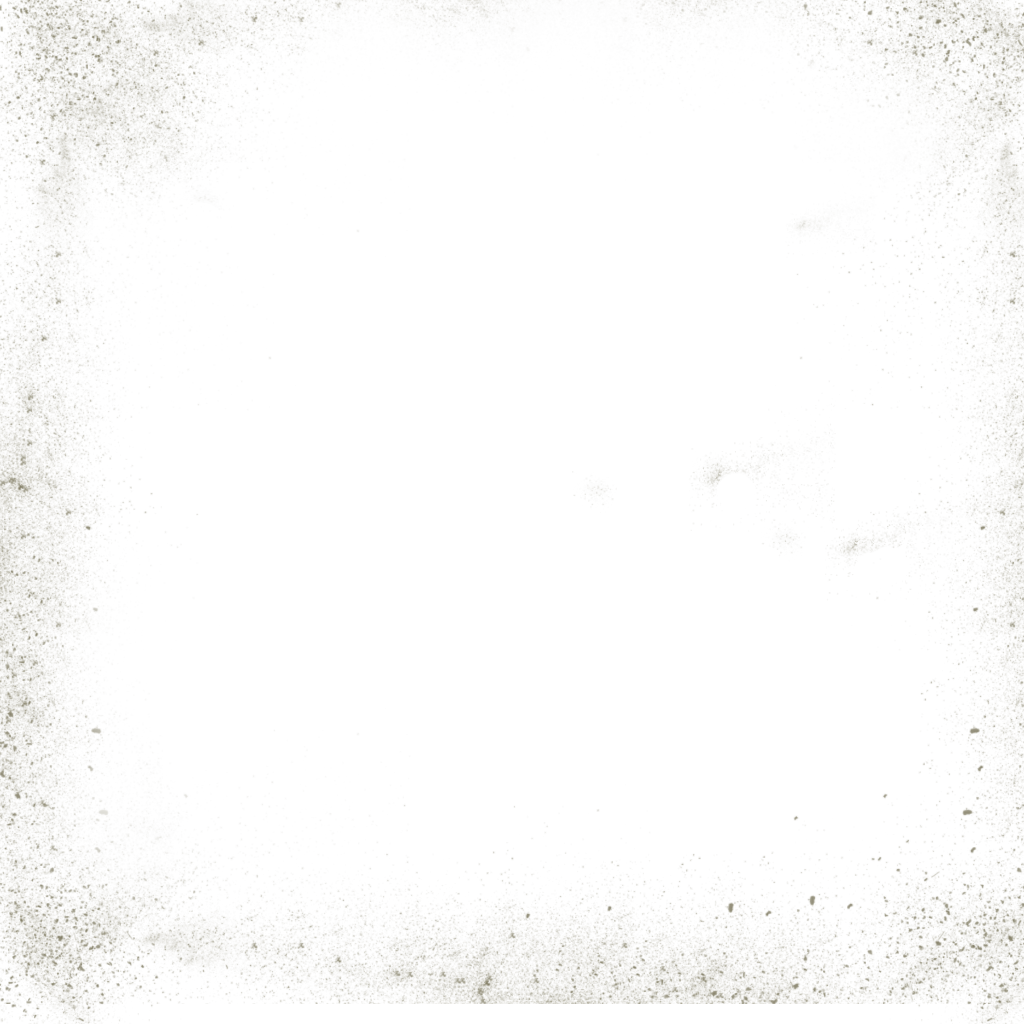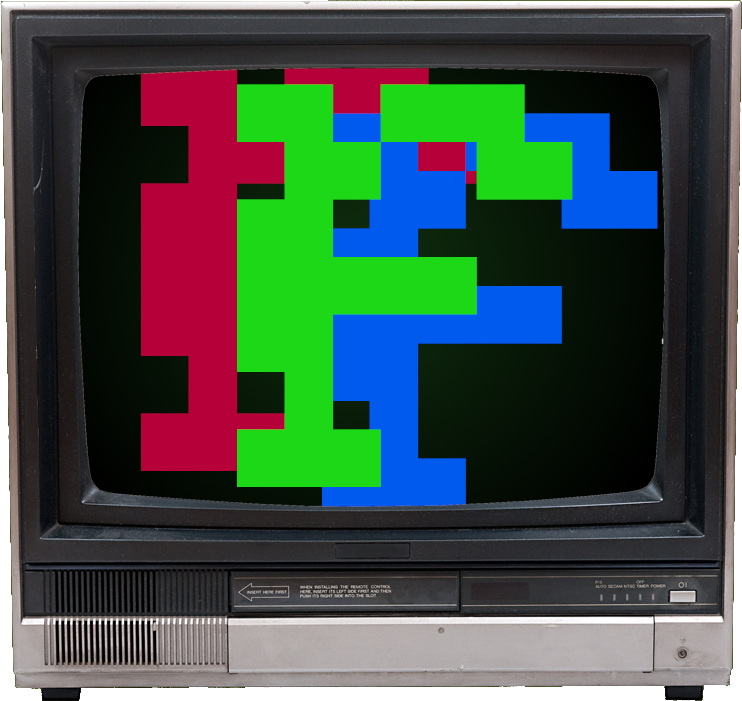VIDEOMATOR
A video demasterizer. Destroy your digitized and restored videos.
Reload or press F5 if you don't see the page correctly.
Just try the options in the "Help->Controls" menu option.
HELPOpen the controls pane in the menu "Help->Controls" The sliders control the barreling, "Scale" controls the deformation intensity. The others will position the image. You can copy an embed link in the input text at the top of the menu. By clicking outside the video will load and you can start to play it. |
ABOUTA long ago, an aquitance of mine, Mr. John Titor shared the schematics and code for a "time prospecting device". It is an artifact that can probe different outcomes for a given action. It was the 90s, the most advanced processor that I could reach didn't have the minimum specs to run the program, nor any hardware could transfer the bandwith of the data flow and no memory could store the IA datagrams and nets required. Nowadays we did build a prototipe that could see 10^18 diferent variants of a determined coin flip, more or less 10s in the future and 2 in the past. It took more than a week to do so. But in the last ten years, neural and regular chips ones had advanced a lot, also I depured and debugged the code and blueprints, optimizing the process. I could then limit the number of posibilities and explore a selected route in the garden of forking paths. I configured the machine to show records stored electronically in the alternate realities since reading them was way much simpler than aquiring the state of light particles to produce images and mass variations to produce sounds of the original device. In that way I could access all the data flow of a technologically advanced reality, ignoring the others. When exploring a well documented route Known as Orbis Tertium I found traces of an alternate me that lived there. His story is what you will be told here. So yes, all the events related here are real and happened to me, but unfortunately not the me of the universe in wich you are reading this. |
CREDITSFonts downloaded from here, Int10h. Int 10h is a BIOS interruption to access the display in 80x computers. Also from Int10h got a script named ffcrt to transform the original videos into CRT looking ones. The effects of this page are inspired and some code borrowed from Edwin at dev.to and the related ones. The bevel is from Retro CRT Startpage. Here is his git. Arachnophilia and notepad++ were used to write the HTML, javascript and CSS of this page. OBS Studio to capture the games. Shotcut to edit and recompress. ffmpeg is used by ffcrt, the Int10h script. Screen dirt from the Inmersive Pip-Boy Cracked Screen. Irfanview and Gimp used to edit bitmap images. Inkscape for vectors. How to usae SVG and CSS filters in video elements. rafszul gist on the topic. Paul Irish demo. StackOverflow, W3Schools and Mozilla MDN as sources of information. RollerCoin is a game property of their autors. Licensed under MIT license. Using careware license is welcomed. Sharing is caring. |
USE THE "Controls->Color Control" TO CHANGE THE COLOR OF THE SCREEN, ITS BRIGHTNES AND ITS CONTRAST
POSSIBLE COLORS ARE "VGA", OR MONOCHROME PHOSPHOR IN GREEN, BLUE, YELLOW, RED AND WHITE TONES.
YOU CAN CHANGE THE SOURCE OF THE VIDEOS IN THE CRT CONTROL SCREEN.